Third option. Balancing the capabilities of the public cloud with the control and privacy of fully on-premises infrastructure.
Community-based open source software focused on delivering simple personal cloud experience around Docker ecosystem.

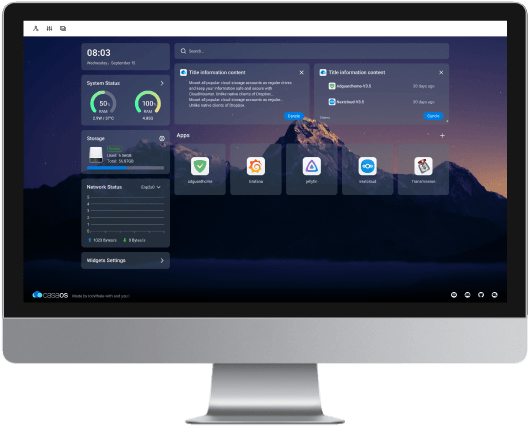
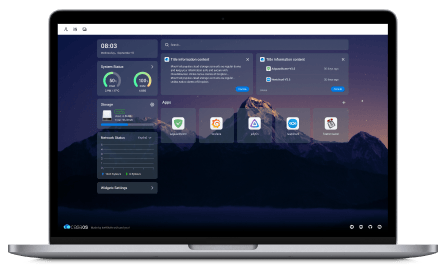
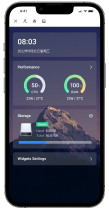


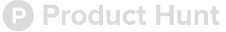
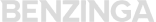
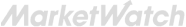






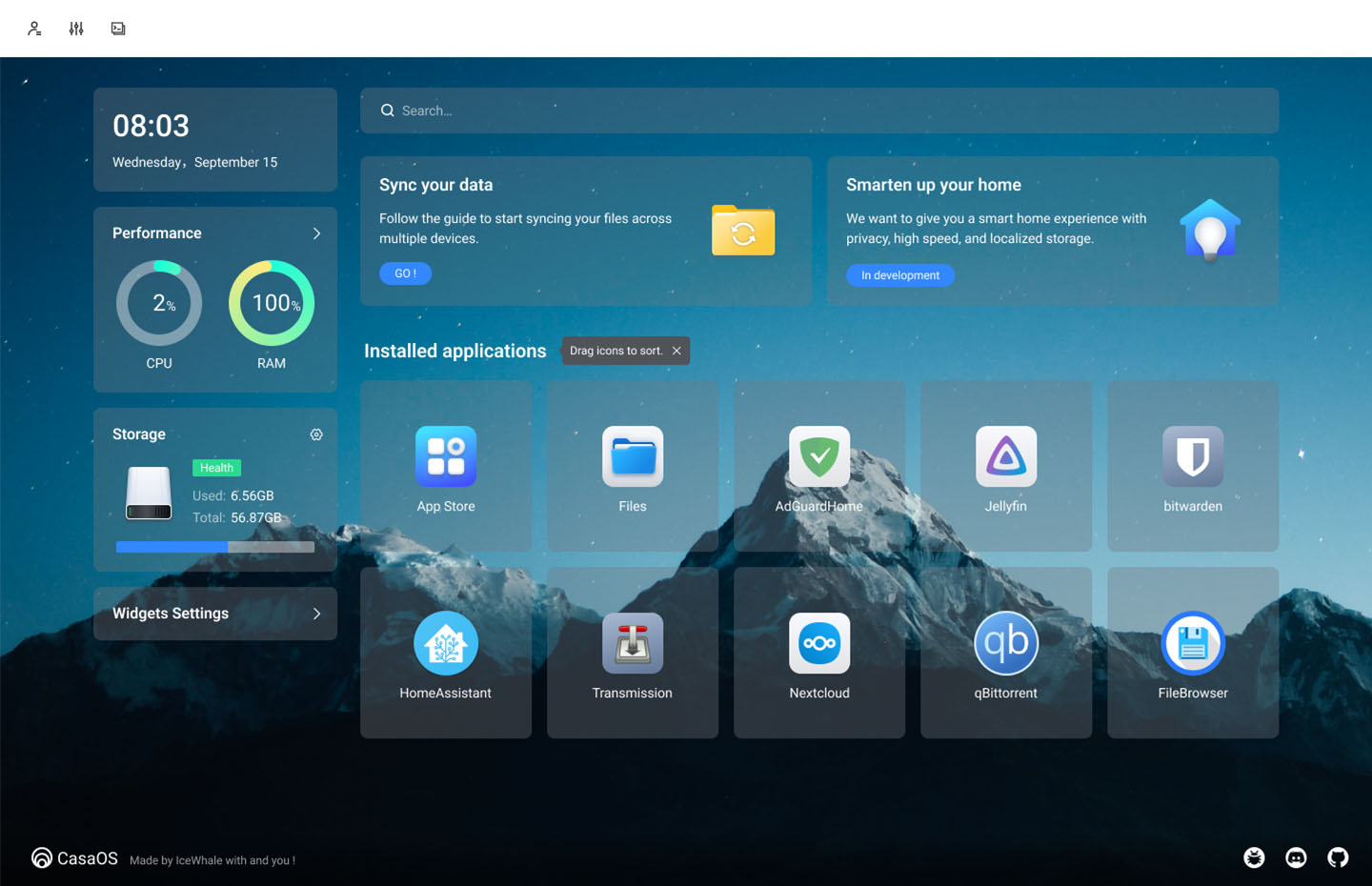
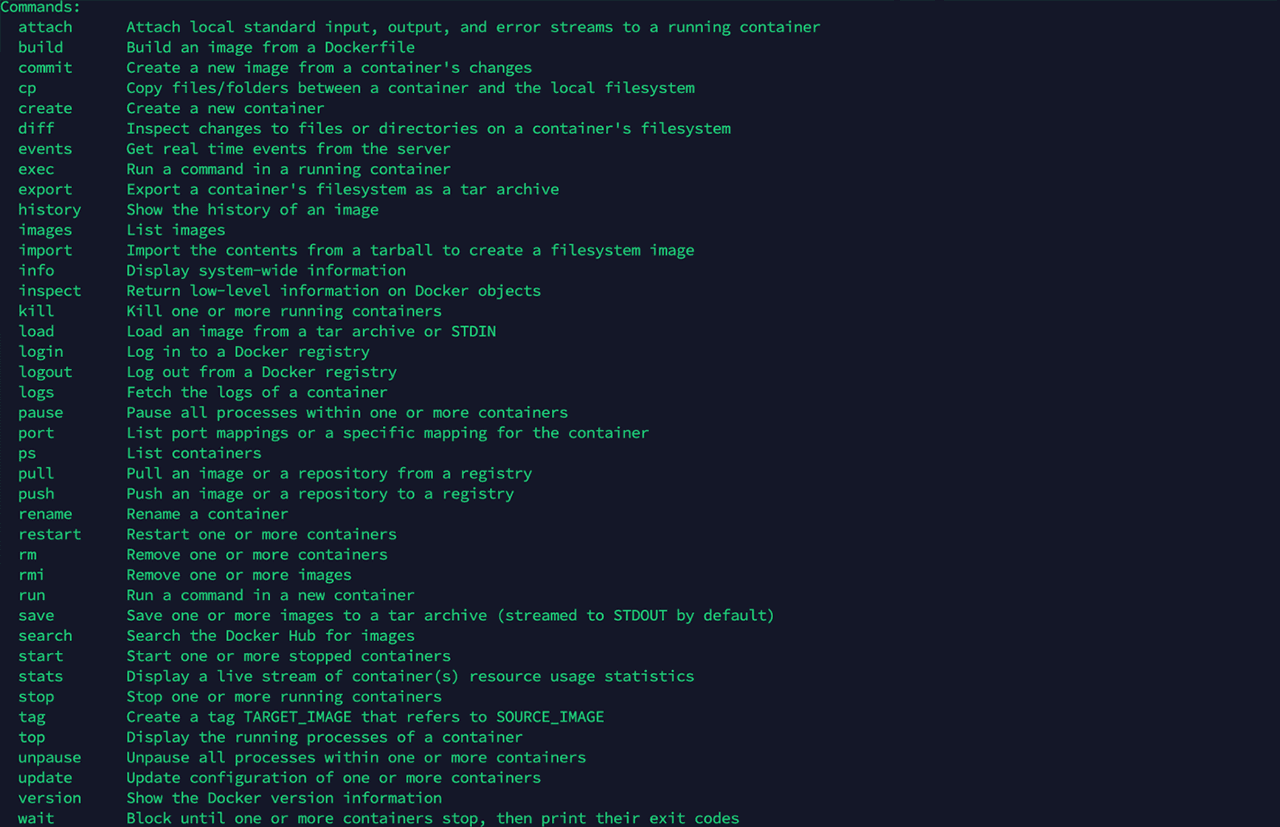

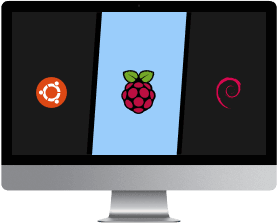








Project CasaOS started as a community-based open-source project focused on delivering a simple personal cloud experience around the Docker ecosystem. CasaOS aims to redefine the private cloud digital experience for creators and developers through data democratization and enabling everyone to take that goal to a new scale.
Third option. Balancing the capabilities of the public cloud with the control and privacy of fully on-premises infrastructure.
Open-source code meets community. Build personal servers, smart projects with better collaboration and like-minded members.
Deploy on any compatible machine with just a single line of code. Customize and manage your setup via web browser or client.
CasaOS is open-source and free. The applications in CasaOS also come from the open source community, most of which are free. But it must be noted that some applications also provide value-added services which may incur a fee.
Project CasaOS started as a community-based open-source project which committed to democratizing data and giving service control back to your hands. Hence we will do our best to protect your data privacy.
You can use the host's IP to access, if you forget your IP, you can access your router to query it, or use the client tool.
Please follow the below steps to run the test:
We specially designed a switch to solve this problem. When the Raspberry Pi OS is installed with CasaOS, please turn off the Automount USB Drive function in the system settings panel, and then perform the transfer operation.
Yes, in the settings, modify the port you want to use, it will automatically jump to the new port after the modification is completed.
Please confirm whether the account password you entered is correct. If it is correct, please check whether the link from localhost is disabled in the SSH settings of the system. If it is disabled, please enable it.
First visit https://hub.docker.com/ to search for the application you need, you can get a docker run installation code from the application description. Copy this code, open the application center of CasaOS, click "Custom Install" in the upper right corner, and then click the "Import" icon in the upper right corner, paste the previous code in the next window and submit. Next, you need to simply configure the application's access port and disk mount, and finally, install your custom app.
We have designed a function for exporting Appfile, you can easily export your app installation configuration. Simply export your Appfile and share it with your friends, and then your friends can import Appfile through the custom installation app Function via direct import.
This feature is already supported in the latest version. Existing docker applications will appear at the bottom of the Casa Apps list. You only need to click Import and make simple settings to quickly import existing Docker applications.
We recommend that all applications are stable versions, so there is no automatic update function at present. However, you can enable auto update through third-party docker applications, such as watchtower.